This tool allows you to run GTR2 (and of course other applications) on multiple CPU cores.
GTR2 only uses one CPU core, since single CPUs were still standard back then. However, since almost everyone uses at least dual or quad-core processors these days, it makes sense to run older applications on multiple cores as well, since this increases performance.
How to use the tool with GTR2 ?
Very simple – execute the Bill2s-Process-Manager-3440.exe and install the tool – then you can start the tool in the system tray in the taskbar or in the Windows menu.
Click on “Manage group and rules” in the tool, then on “Add Rule” at the bottom of the next window and then select the GTR2.exe in your directory – then check “Set affinity” and mark the number of desired ones cores with which GTR2 should start – preferably with all available cores (for dual-core 2, quad-core 4, etc.) – then click on OK and you’re done.
As soon as you start GTR2, a message and a sound signal should appear or be audible in the lower right corner of the desktop – so you know that it worked and that GTR2 is now starting with the selected number of cores.
In the game you should now notice that you have significantly more frames or performance (of course also depending on the graphics card and RAM).
The tool works fine for me on Win10-64bit. It’s also in the autostart of Windows, so you don’t have to worry about it afterwards – of course, the settings can also be changed at any time or uninstalled again without any problems.

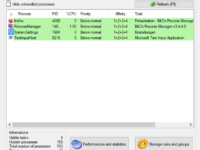

very helpful too:
https://ntcore.com/?page_id=371
It’s also here, on esport-racing:
https://esport-racing.de/4gb-patch-for-gtr2/