This is a stand-alone application that will, among other things, enable users to create and edit GTR2 championships in minutes! All add-on vehicles and tracks can be added to championships, and any combination of vehicle classes may compete against each other in the championship.
There are no limits to number of tracks, and number of vehicles are obviously limited to the maximum allowed on the selected tracks. But all in all, the possibilities are endless!
Credits:
Nitr0 and Majkee for their time and effort spent testing the application, as well as their valuable input and suggestions.
Diffuser, Totenkopf and any other person who shared their knowledge with regard to creating championships on the NoGrip GTR2 Forum.
Please feel free to communicate any issues and suggestions to me as this application must evolve into something that should not only represent the ideas of those involved in its design and development, but most importantly, that of each and every individual who makes use of it.
Changes in Version 1.61:
1. Updated application to prevent errors when using on Windows 7 64-bit Operating System.
2. Fixed the “CategoryLists” value so that it does not calculate to one less than the actual number of categories.
NOTE: Due to change #1, existing users may need to redefine the GTR2 path and default settings after upgrading to this version.
Basic Info:
The main functions of GTR2 Championship Manager include:
1. Quickly and easily identify missing tracks in existing championship files and fix the championships.
2. Create new Custom and Official championships in a few minutes.
3. Edit existing championships – add / remove tracks, change points system, race times / laps etc.
4. Define your own Points System to be used in a championship if not using a standard pre-defined points system.
5. Specify which vehicle classes to compete in the championship by means of Include and Exclude filters.
6. Define Weight Penalties and Points System for each vehicle class in the championship.
7. Define all special events per track e.g. Endurance timing and rules, Last race finish position = this race start position etc.
8. Specify Practice, Qualify, Warmup and Race days, times, duration etc. per track.
Installation:
The application is available as a standard MSI installation. Once downloaded or copied to your computer, simply double-click the GTR2 Championship Manager Setup.msi file and follow the
installation Instructions.
Upgrading to a newer version:
No need to uninstall the previous version. Simple run the installation of the latest version and it will update the application files accordingly.
System Requirements:
Anything that can run GTR2 will be more than sufficient.
Software Requirements:
Windows XP Users will need Microsoft .NET 2.0 or later as well as Windows Installer on your PC.
for more infos see included ReadMe.txt file
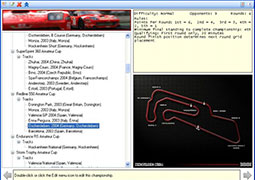





In my case,I was able to install it ,run it,create championship but with the new championship saved the game couldn’t start,it was crashing. Disappointed a bit.
There appears to be an issue in Win7. After install, the path to the GTR2.exe is required. Once I input the correct path, the data is loaded and I get an error message… “No profile has been created in this folder…” There is a second error window after I click ok on the first… “… Value of “0” is not valid for SELECTEDINDEX.”
I have a profile in the game, however, I cannot see any file or other data to support that fact. I found the program data for this app and deleted the path in order to try a different approach. There is no other path to input that will be accepted by the app. I currently cannot use this app.
I tried creating a second profile, but no change in result… 🙁